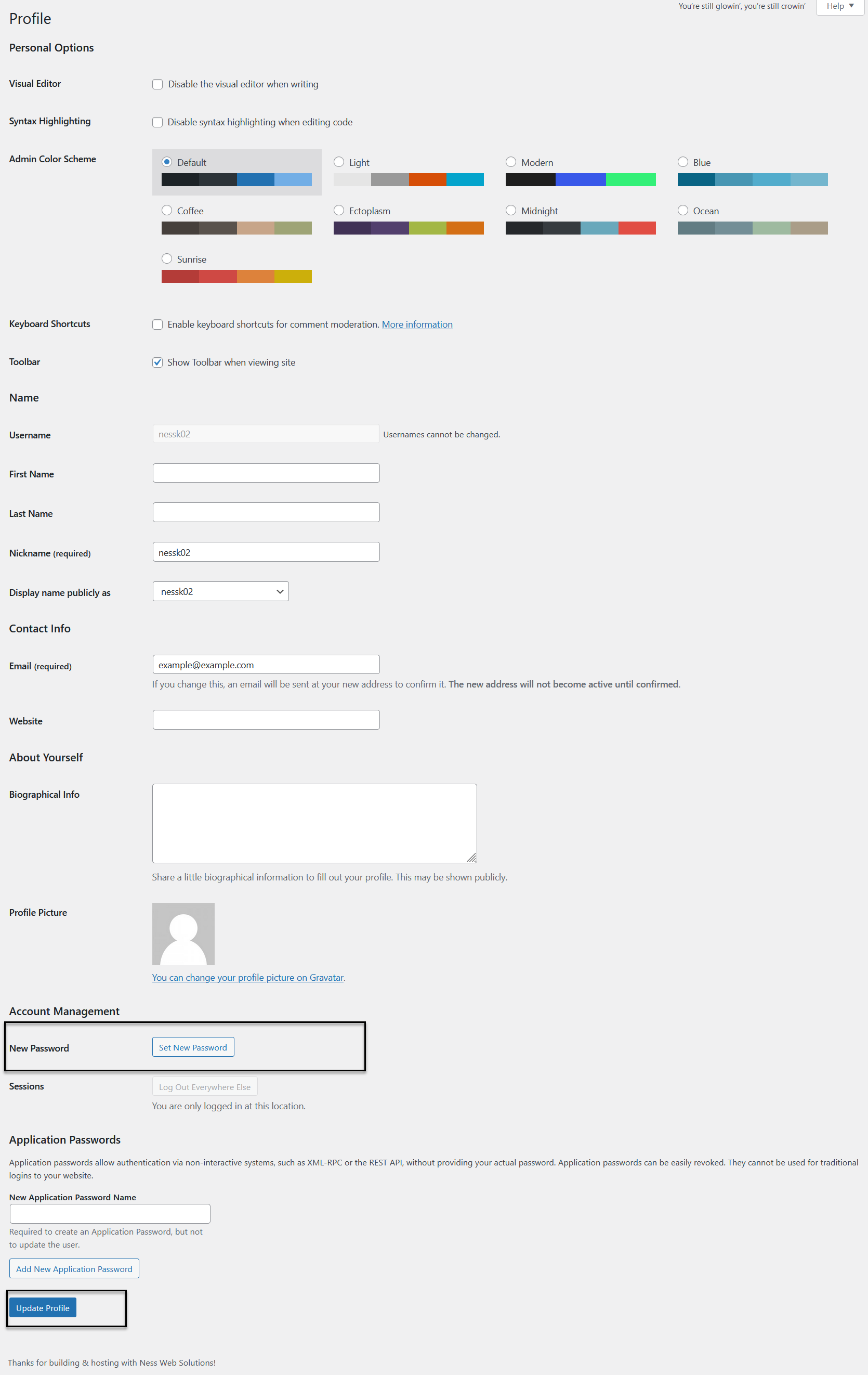Changing your WordPress account password is important to do, to maintain the security of your website.
- Log into your WordPress site. This is typically https://yourdomain.com/wp-login.php, but it may be something different, based on your websit settings
- Once logged in, on the left menu hover over Users, then click on Profile
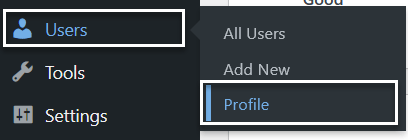
- Scroll down until you see "Account Management"
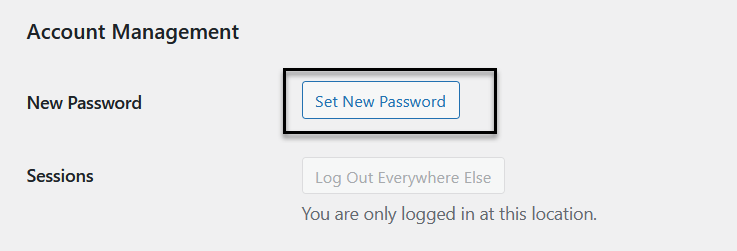
- Click on Set New Password, and then enter the new password you want. For security, make sure the bar below says "Medium" or "Strong" for the password strength.
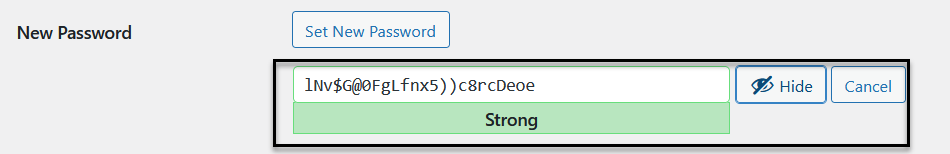
- Scroll down to the bottom of the page and click on Update Profile