SiteJet website builder by Ness Web Solutions, is an easy way to build a website without needing to do any coding! SiteJet offers over 40 templates to get you started with high quality designs and get you on your way to having a great website.
To get started with SiteJet, purchase one of our website builder packages. After your purchase your package, go to the website builder package in your Client Portal.
Click here to access your website builder packages, and once your package status says "Active" you can follow along with the steps below.
**It usually takes less than 5 minutes to set up your website builder package after purchase. If not activated within 5 minutes, create a support ticket.
- Once you are inside your website builder package, click "Access Control Panel" on the left product menu. This will automatically log you into the website hosting control panel.
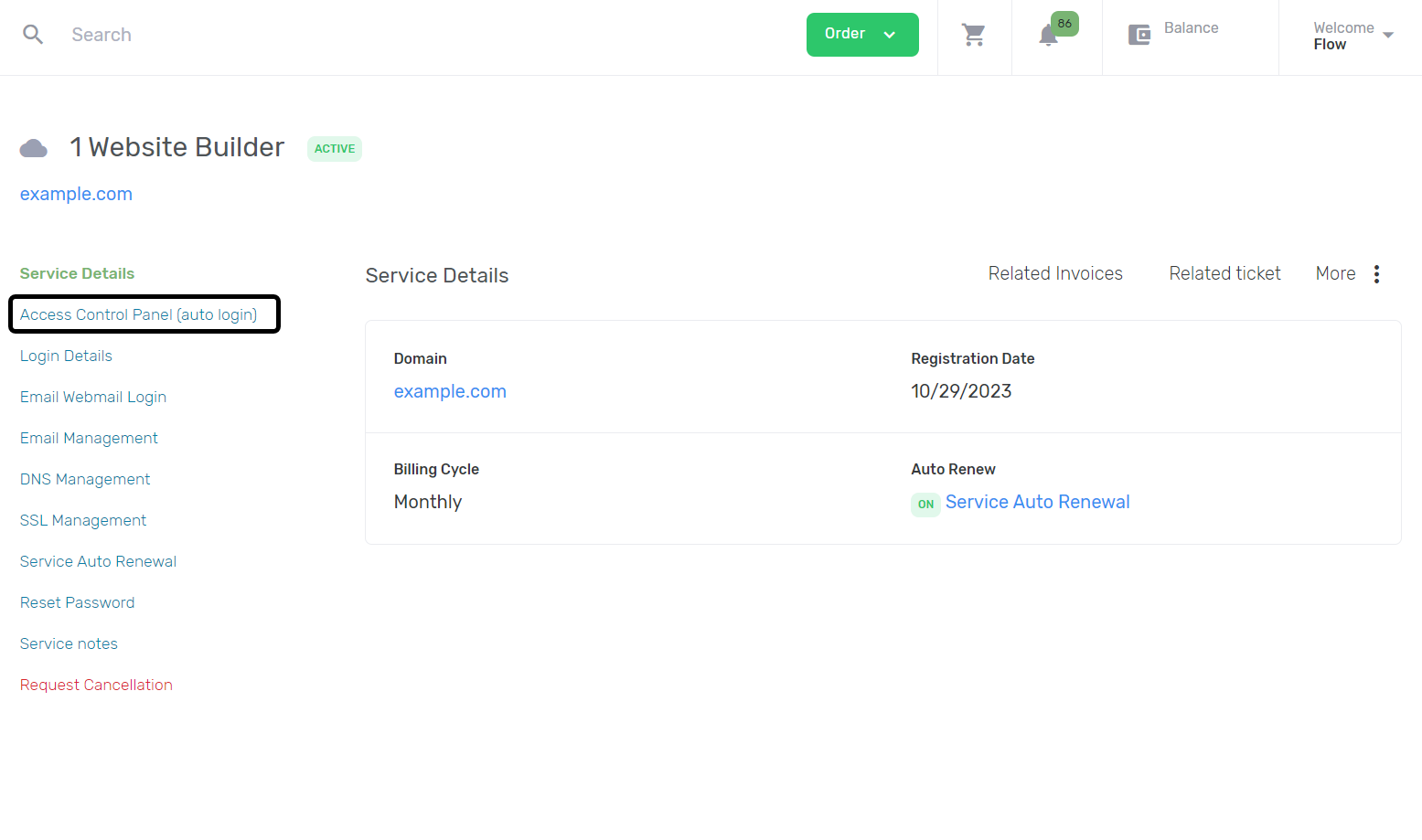
- Once inside your web hosting Control Panel, scroll down and click on Create Site
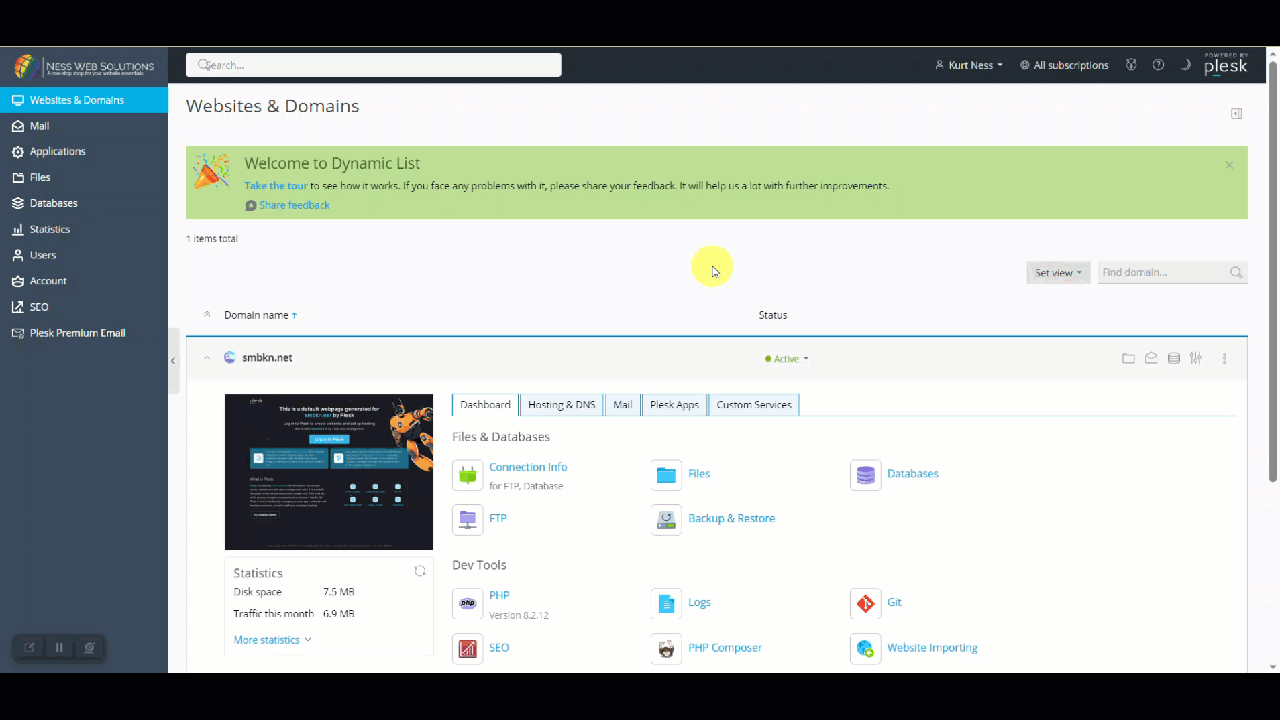
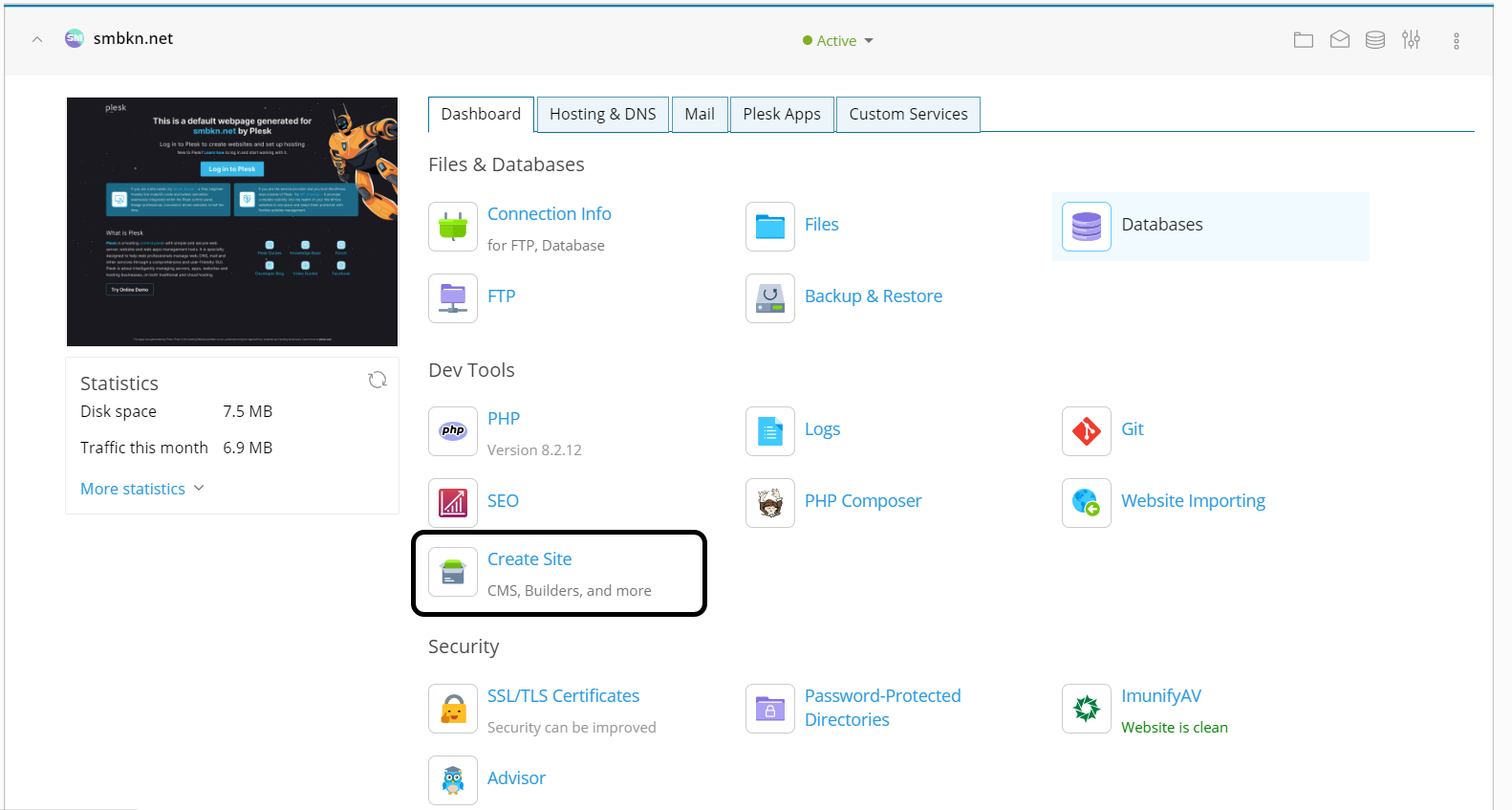
- Click on SiteJet Builder
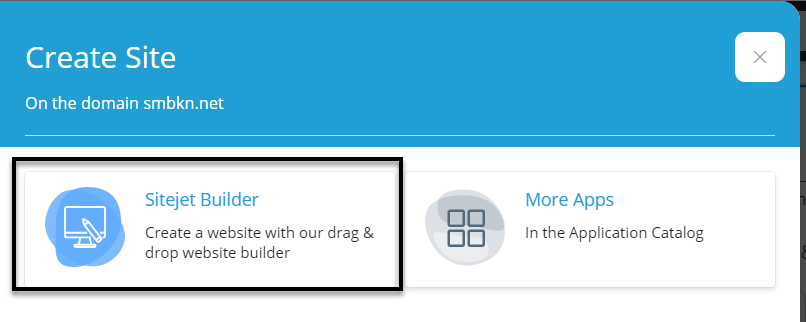
- Choose the template you want to start with. We offer 140 unique templates to get you started. You can hover over any template and click Preview, to see what the website would look like, on a desktop, tablet, and phone!
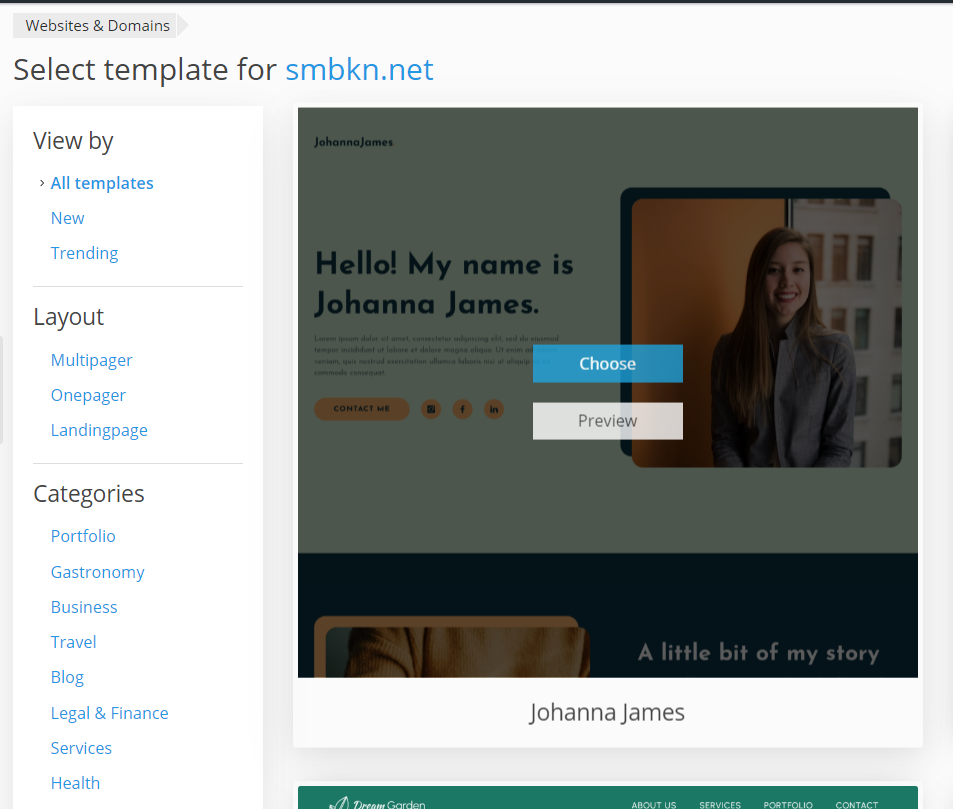
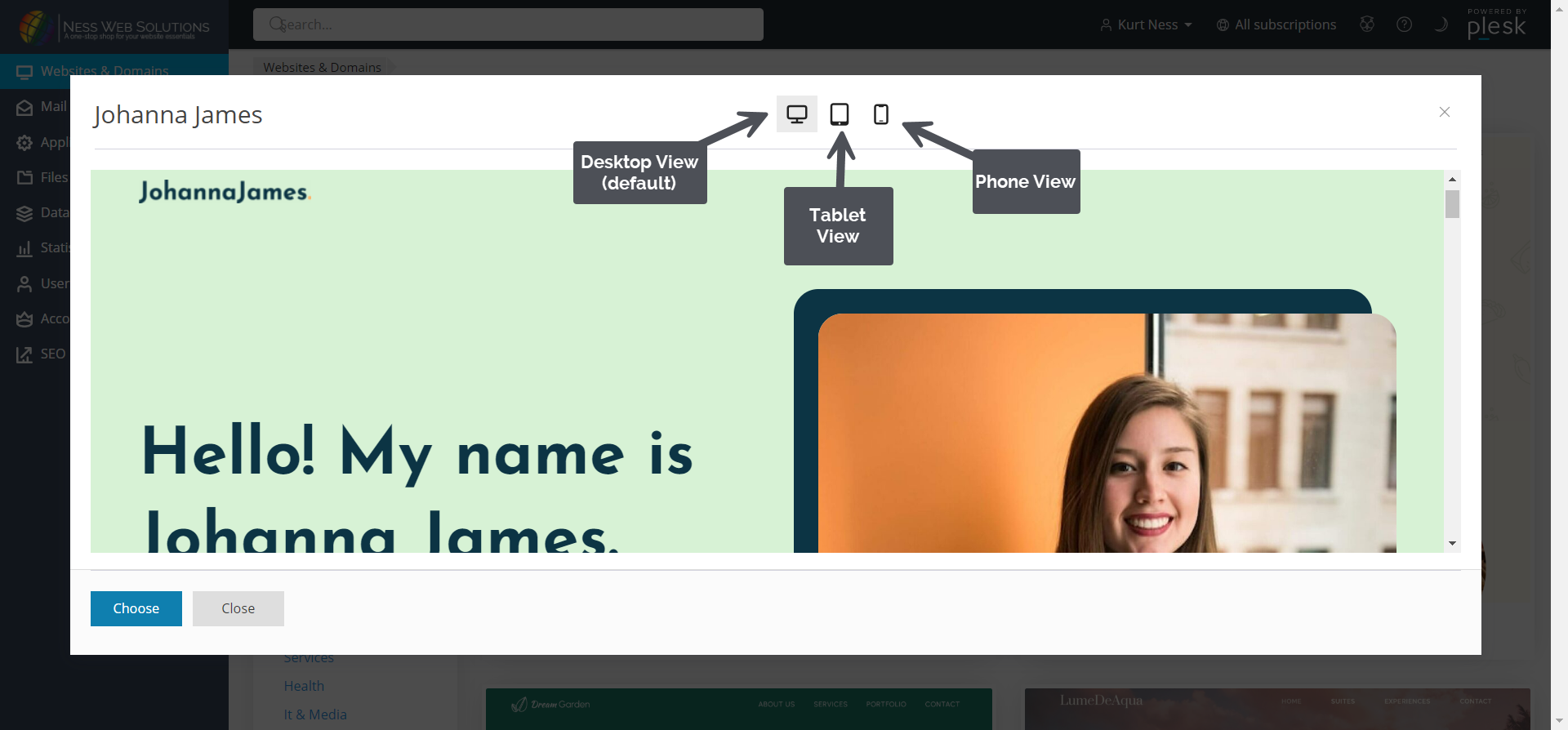
- Once you found a template you want, click Choose, then start adding your content! If you run into any issues or need any help, get in touch with us, we would love to help you, and we can even do a video call, to help you out!