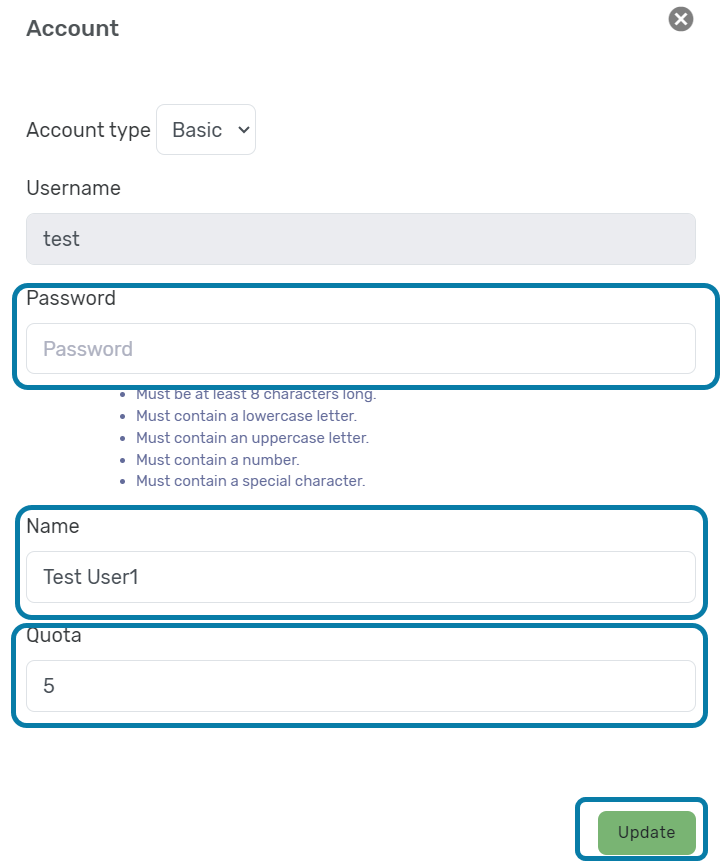Edit an Existing Email Account
If you need to change a password, modify the name on the account, or change the mailbox quota, that can be done within the Client Portal.
Edit a mailbox
- After your signed into your Client Portal: https://my.nesswebsolutions.com/clientarea/
- Navigate to your Email product
- Click on Manage Accounts
- Click on the Pencil Icon
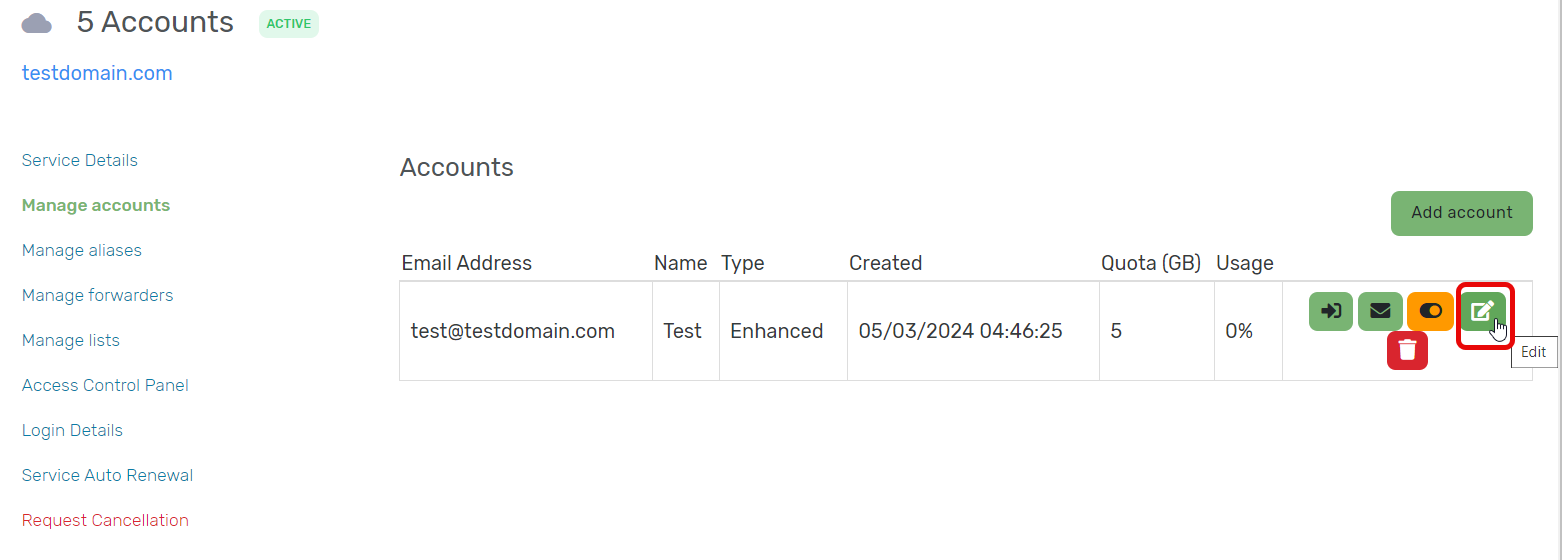
- You can edit the following areas of the account
- Account Password- Click here to view how to change account passwords
- Name on Account
- Quota- The mailbox account size limit
- Once you edit the account, click Update