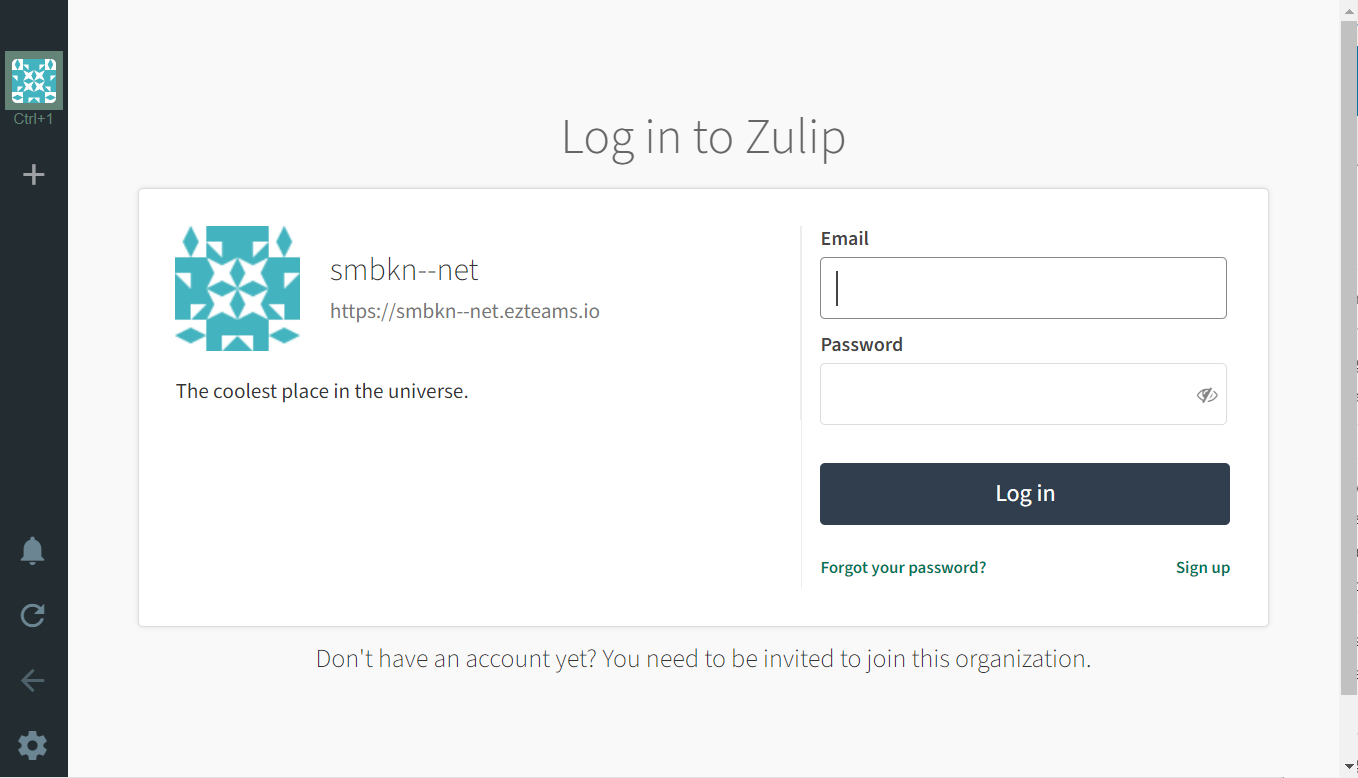How to login to Zulip on your device
To login to Zulip through your computer program or on your mobile device, you have to enter in your organization URL.
How to find your organization URL:
- Login to your webmail: https://login.emailarray.com
- Click on Zulip, on the top menu
- Click on the gear icon, in the upper right hand corner
- Your organization URL will appear ending with "ezteams.io". In this example the organization URL is: smbkn--net.ezteams.io
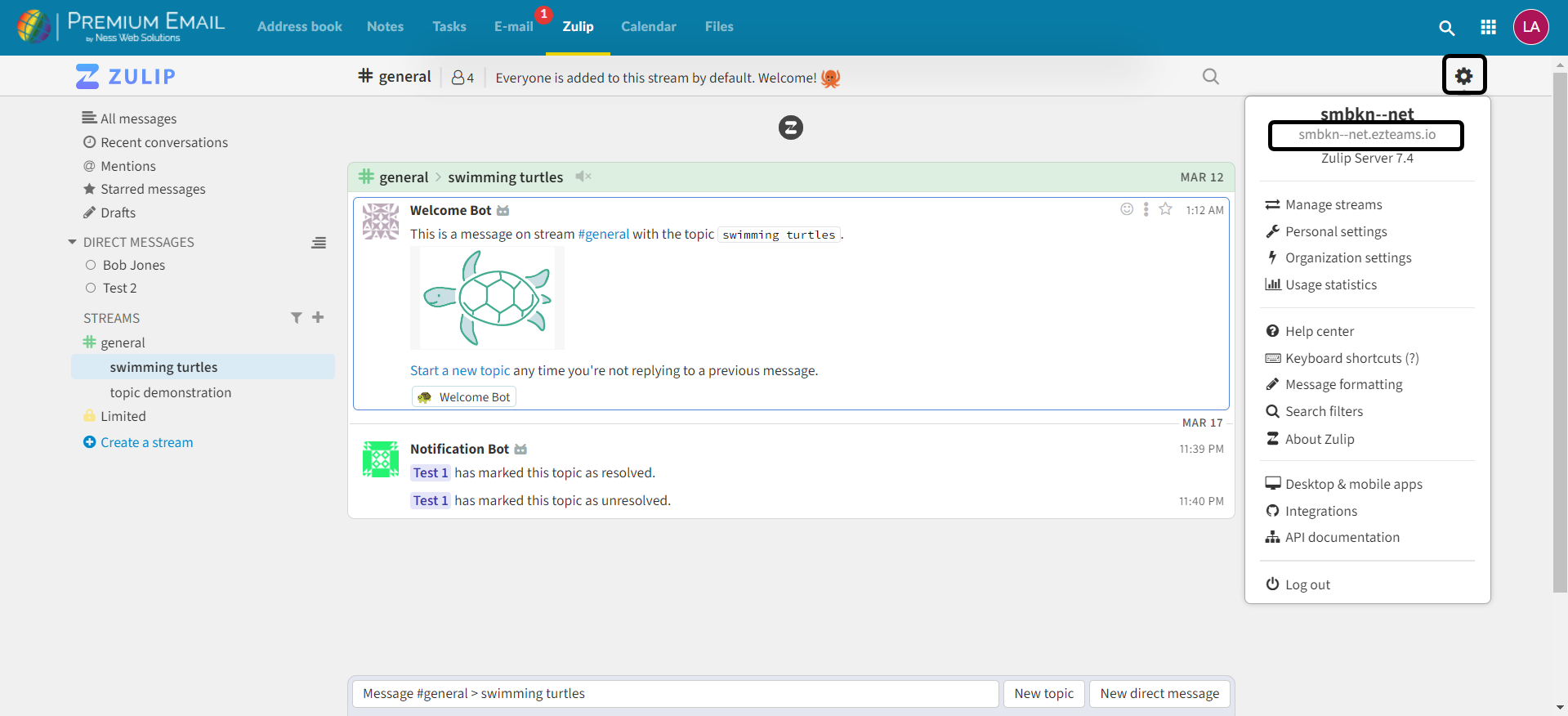
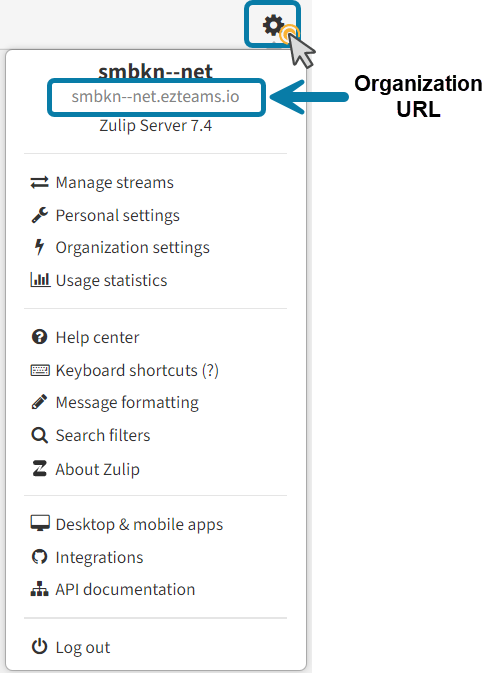
Login to Zulip on the PC:
- Download the app on your device
- Type in your organization URL
- Click Connect
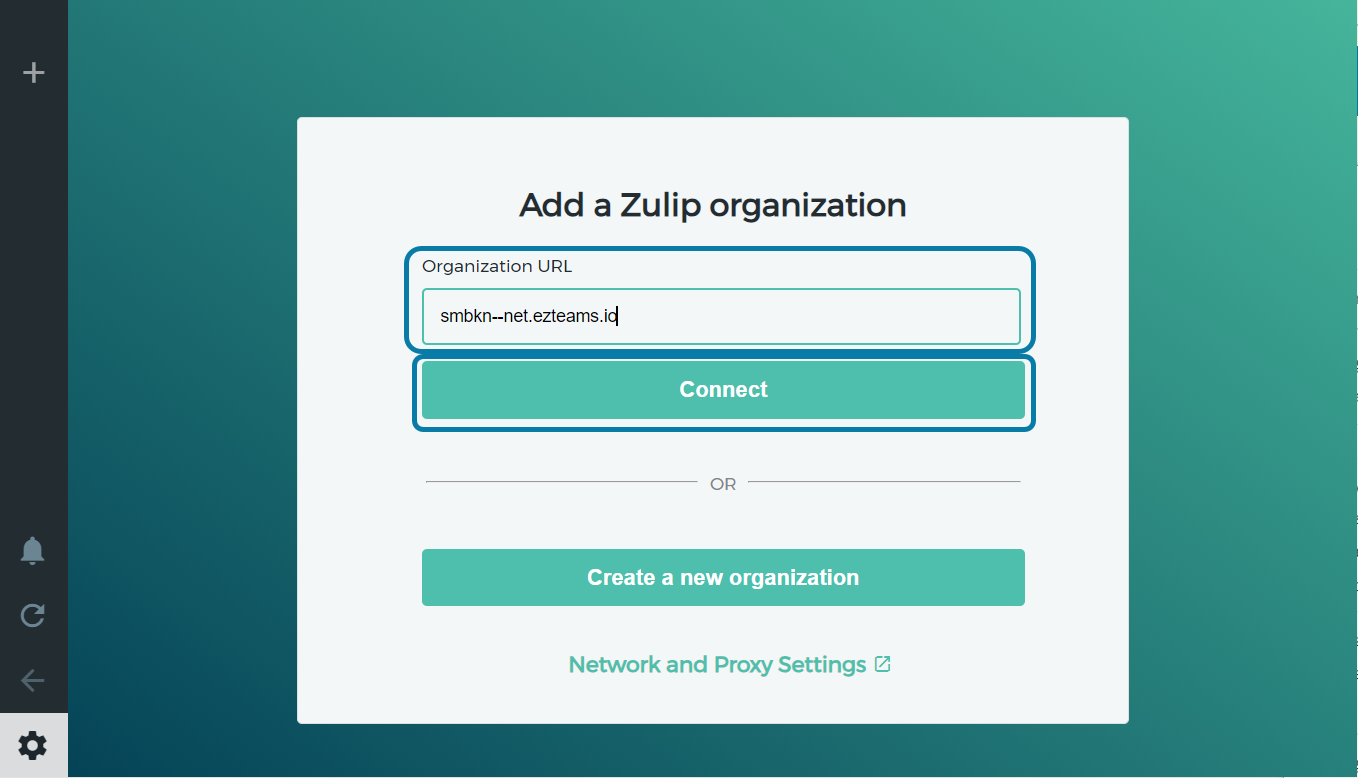
- On the Login to Zulip page, enter in your email login information, your full email address and the password you use to log into your email.