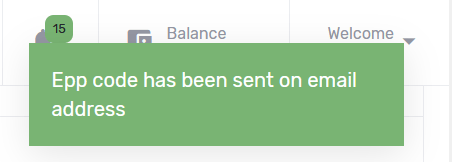If you want to transfer your domain to a different registrar, you first need to unlock your domain, and then request the Transfer Code/Domain Authorization Code/EEP Code.
Please note that you cannot transfer your domain to a different registrar if your domain is expired, or if you just registered or transfered it to us within the last 60 days. ICANN does not allow domain transfers to happen within 60 days of registration or transfer.
Unlock Domain from Registrar
- Log into your Client Portal
- Click on Dashboard located in the menu
- Click on the Domains tab, then Click on the domain name you wish to manage.
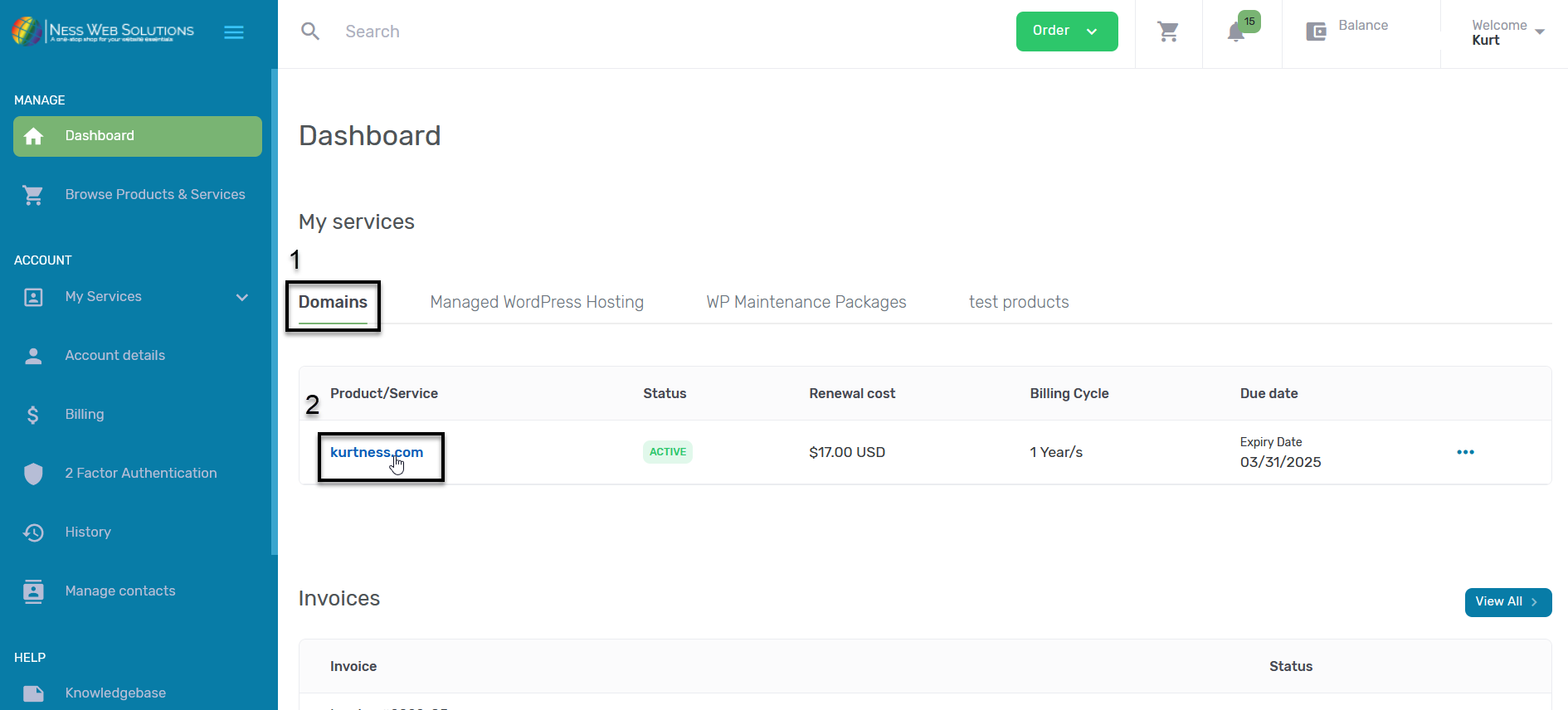
- Under "Domain Details", click on Registrar Lock
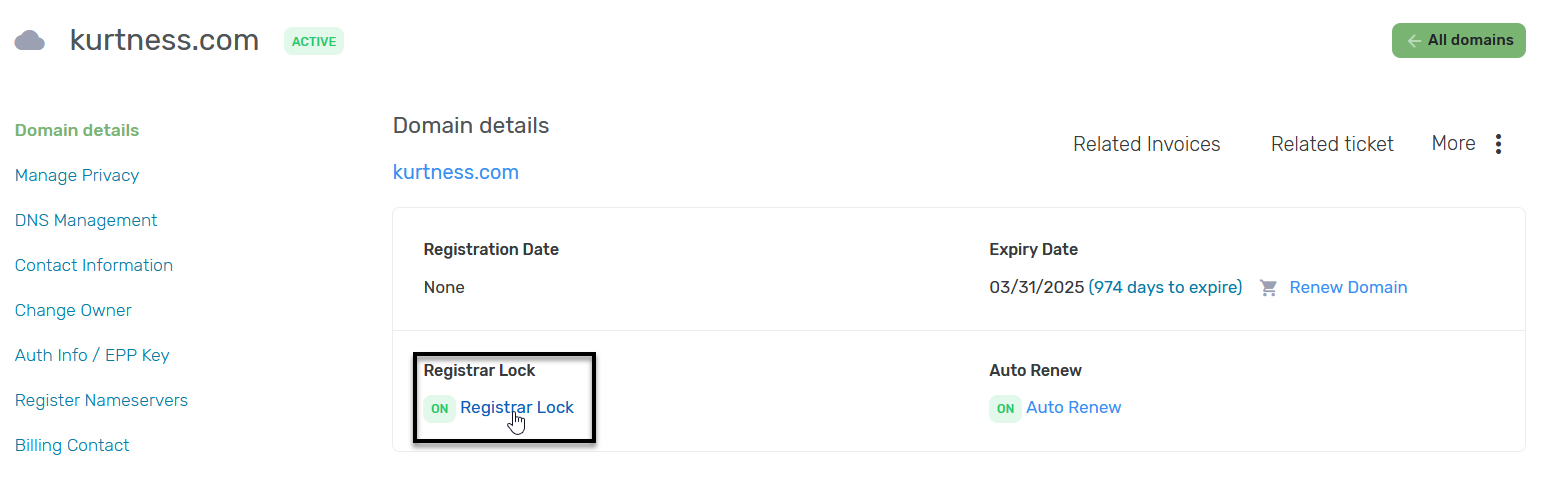
- Under the Registrar Lock dropdown, select Off, then click Save Changes
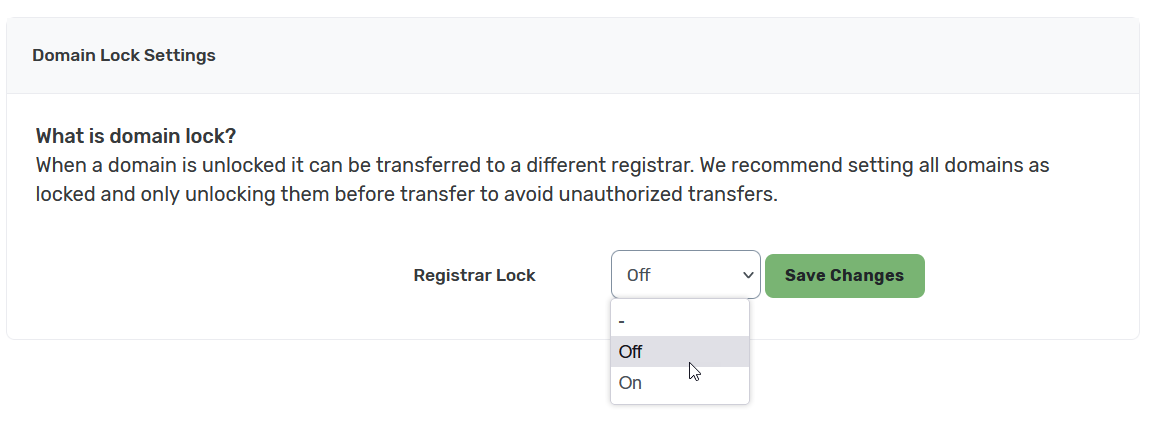
- You will be redirected to the Domain Details page, where you will see a green confirmation message in the upper right hand corner, and the Registrar Lock will say "Off"
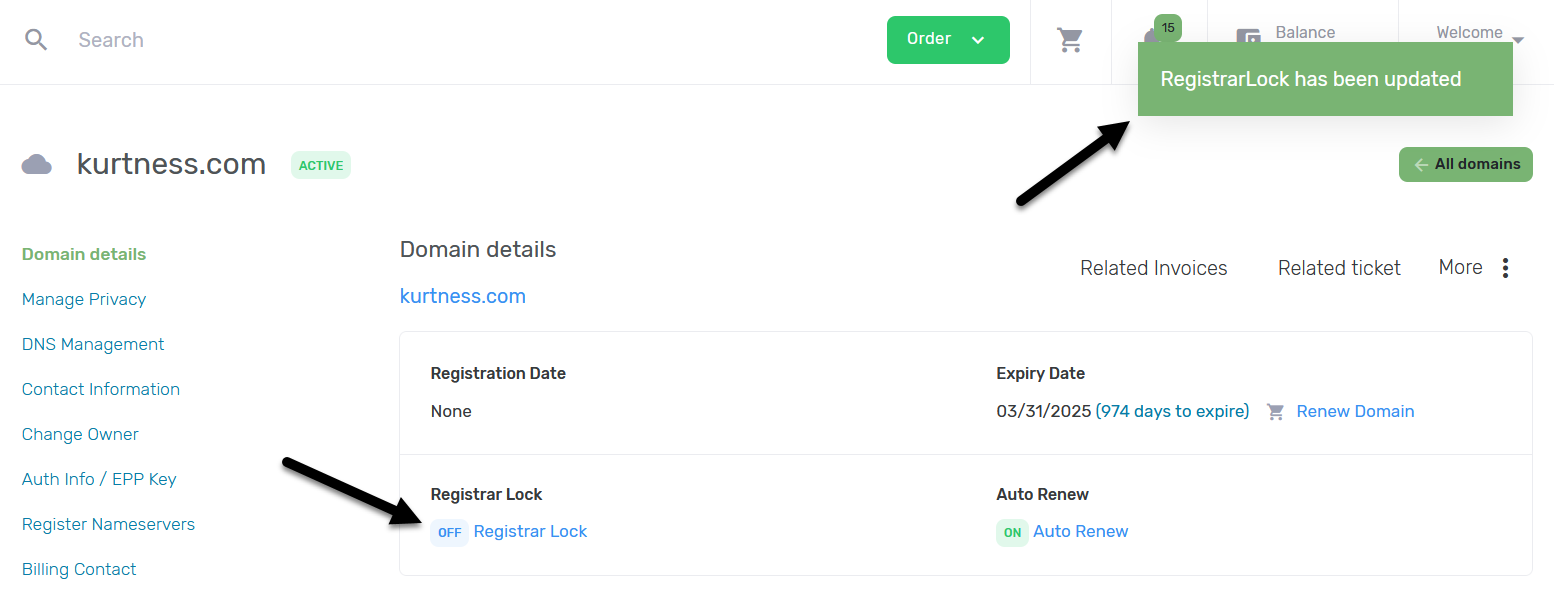
Request your Domain Transfer Code/Authorization Code/EPP Code
- Click on Auth Info / EPP Key on the menu under your domain name
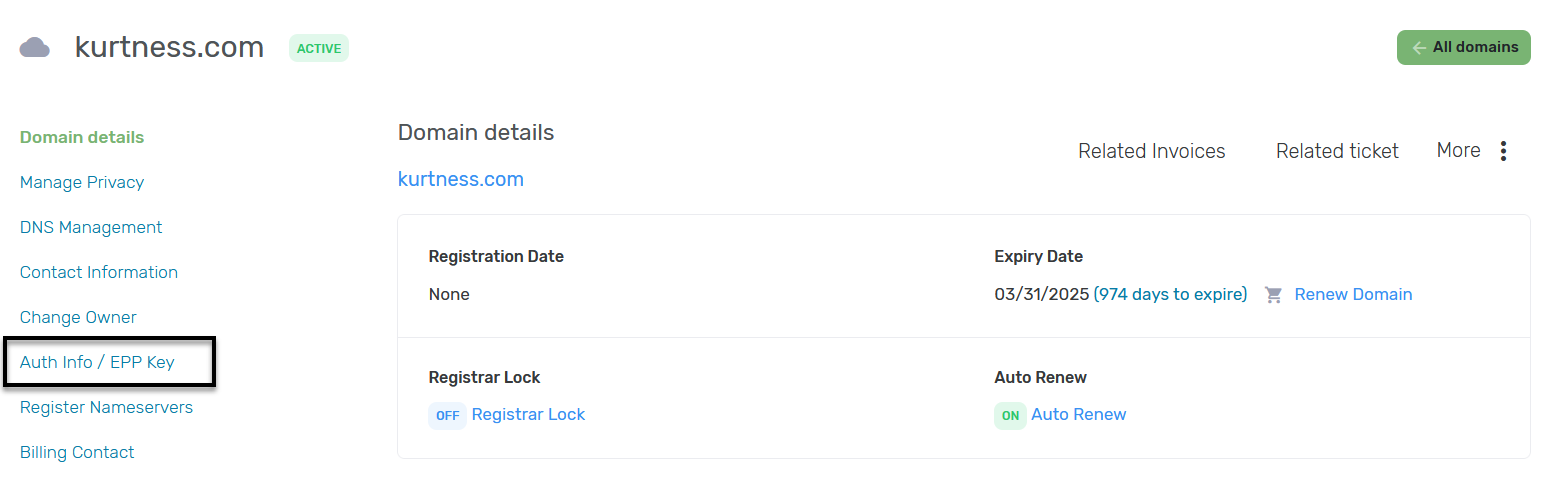
- Click on Request Auth Info / EPP code
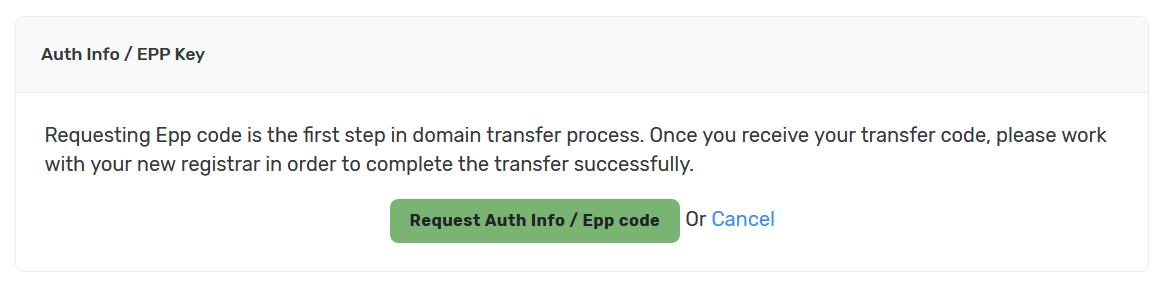
- In the upper right hand corner of the screen, you will see a green confirmation box that says it has been emailed to you.
- The code will be emailed to the email address that is listed in the WHOIS information for the domain.
- The sending email address will be "do_not_reply@name-controls.com".
Please remember to keep this code safe, and don't share it with anyone, because it will allow them to transfer the domain away from you and your control. If you change your mind and do not want to transfer the domain to a different registrar, make sure to re-lock your domain, so it cannot be transfered out.
If you do not receive the email please check your email address on file, and your spam/junk folder. If you do still not see it within 15-30 minutes of requesting it, please send an email to support@nesswebsolutions.com, or create a support ticket. We will email you the Domain Authorize Code/EPP Code within 72 hours.