Adding a saved Credit/Debit Card to your account is secure and easy to do. A saved card on file allows you to enroll in AutoPay and easily purchase new products and services.
Adding a new Card
- Log-in to your Client Portal
- Click on Billing located in the right side menu
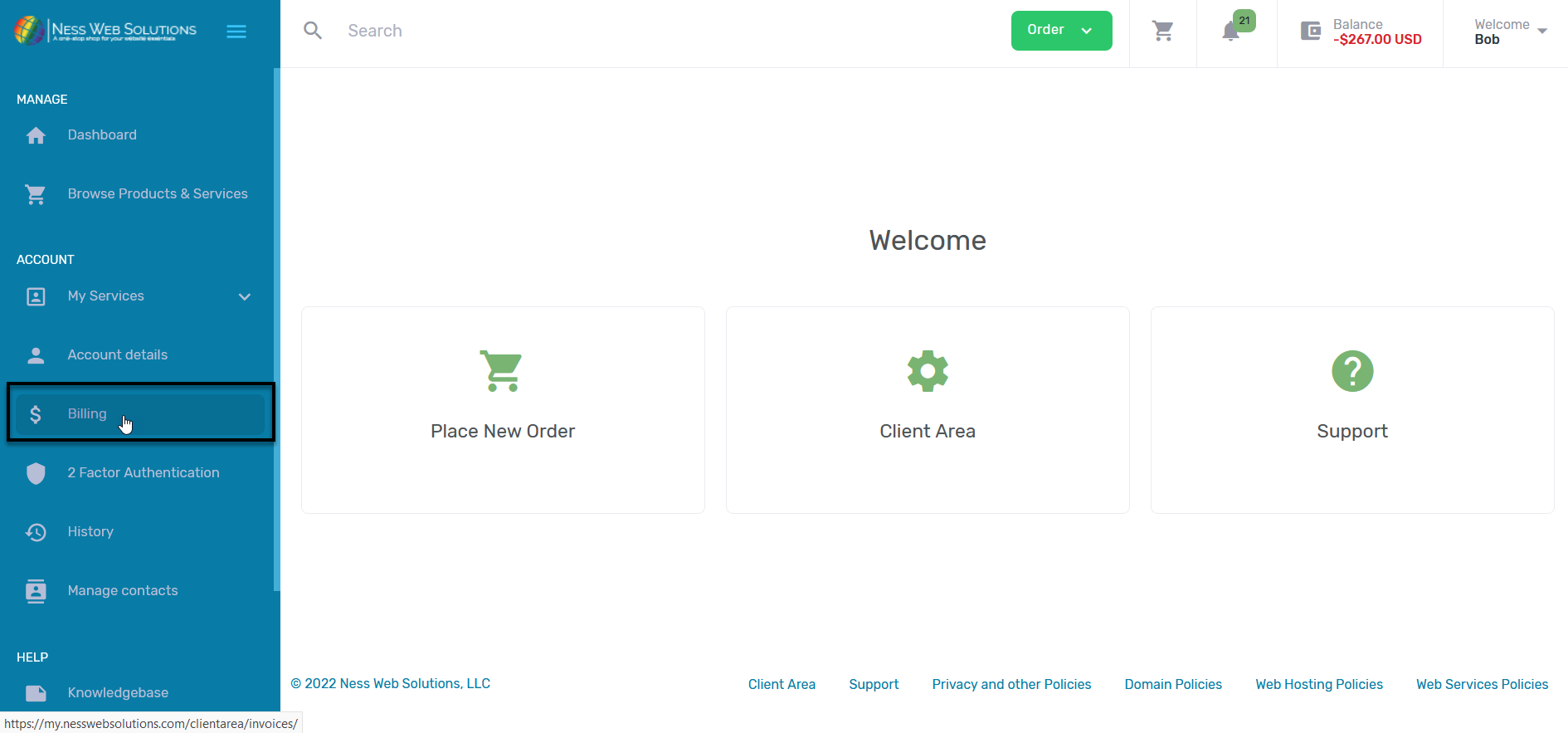
- Click on Credit Cards
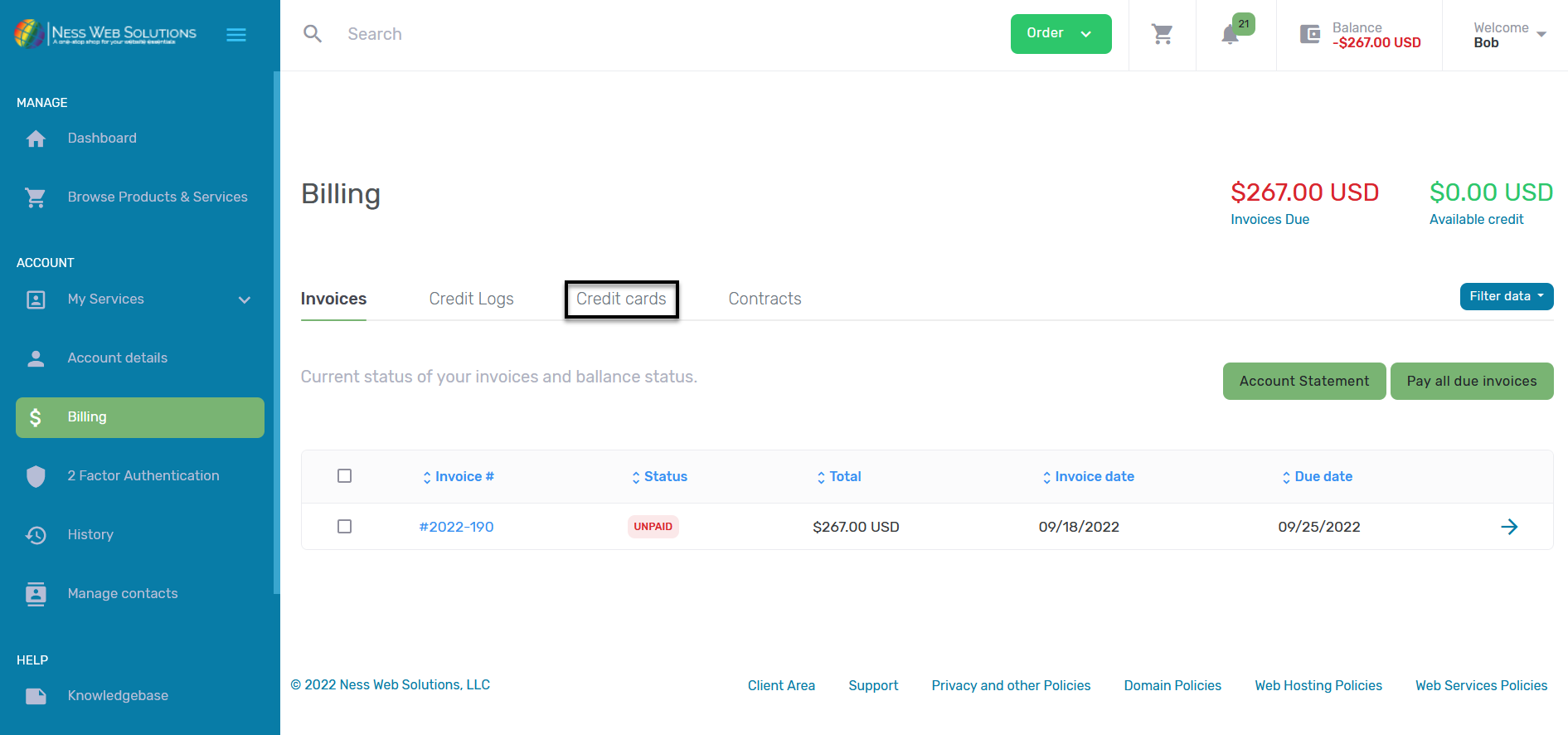
- Click on Add New Credit Card
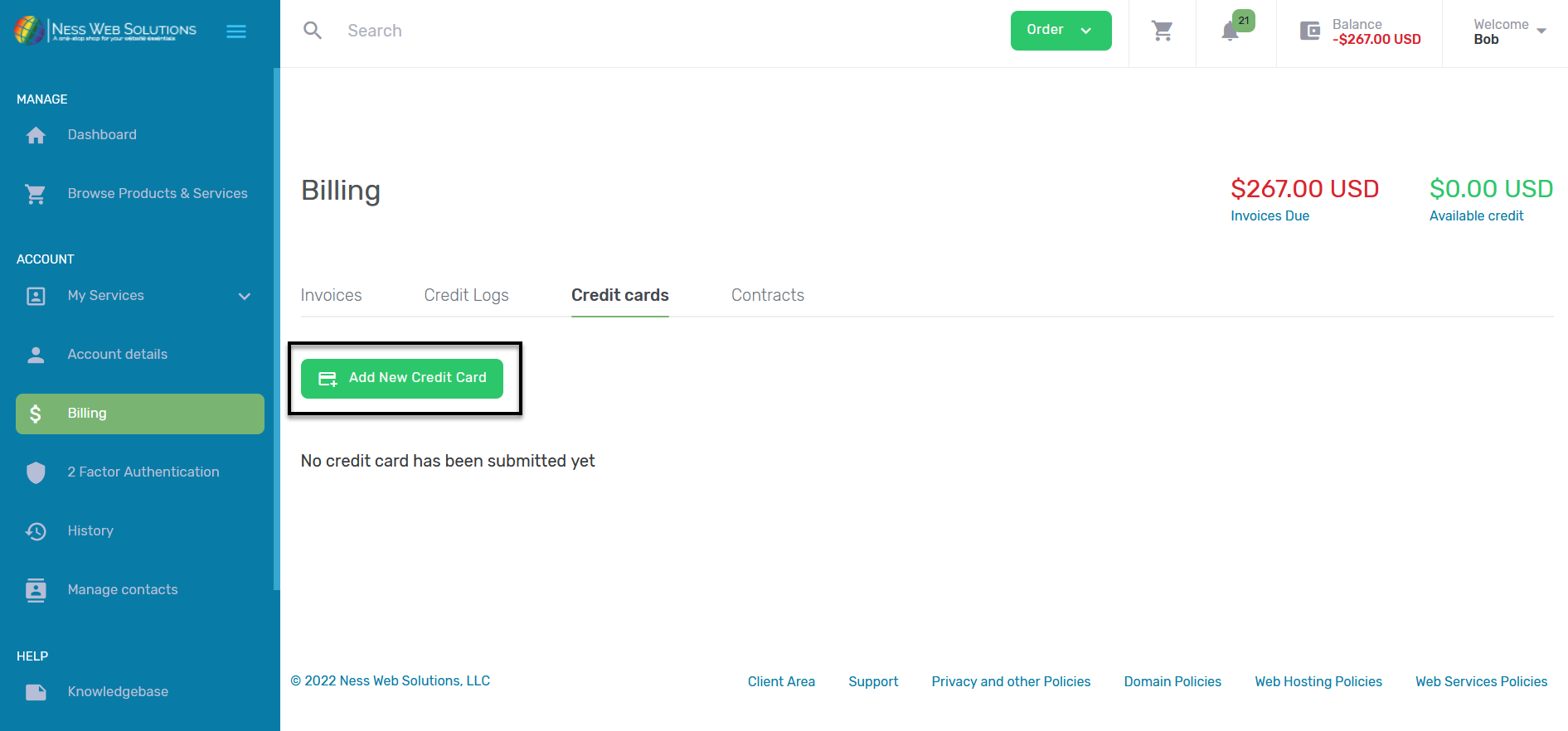
- Enter in your card details then click Continue

- You will then be redirected back to the Credit Card screen, where you will see the new card saved. You will also see a green message in the upper right hand corner saying the "Card details have been updated"
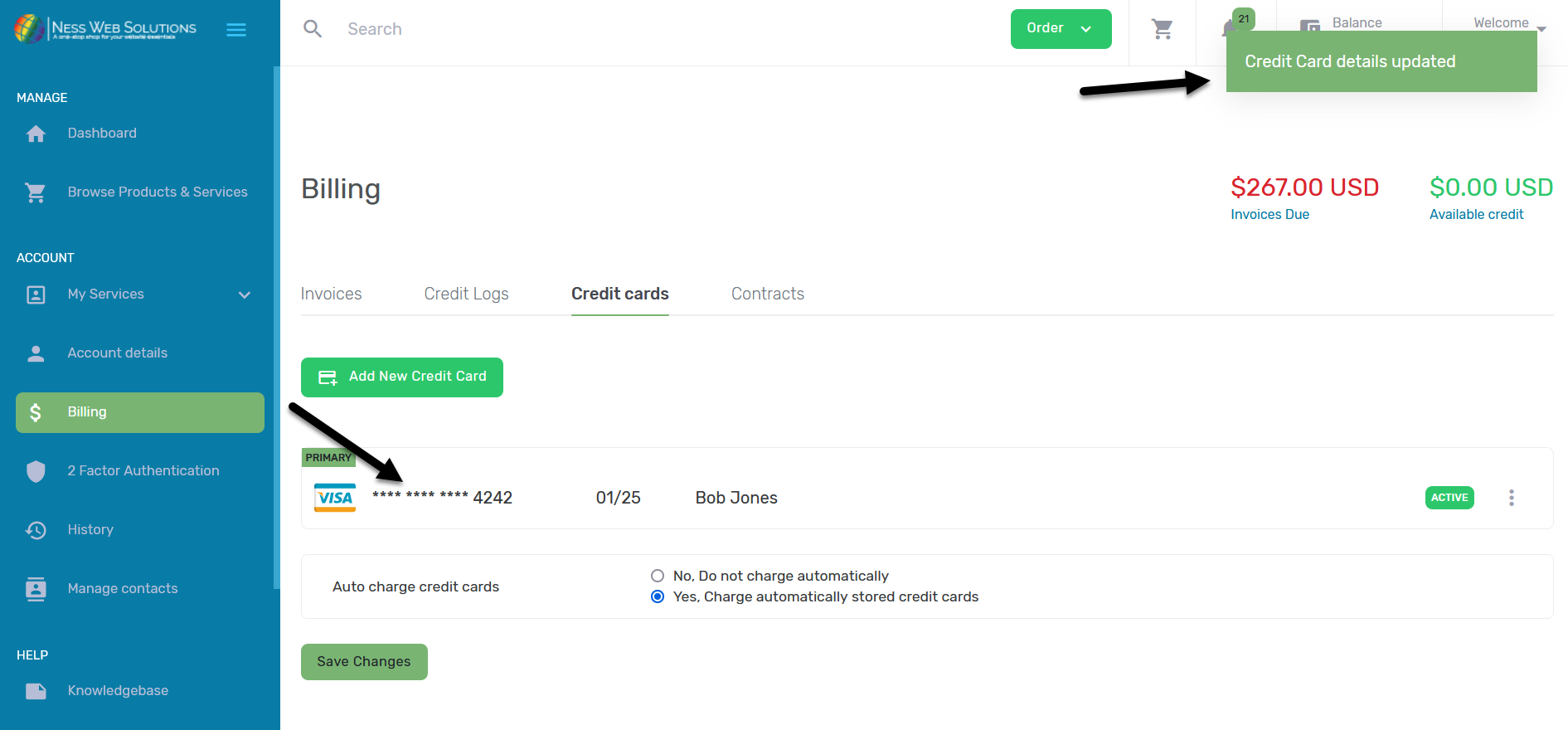
- To enroll that card in AutoPay, make sure "Yes, Charge automatically stored credit cards" is selected next to where it says "Auto charge credit cards".
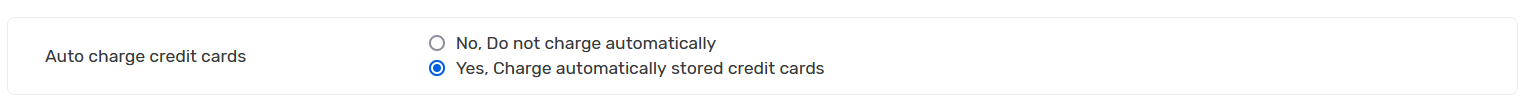
You have sucessfully saved your credit card to your account, and enabled AutoPay using a credit card.